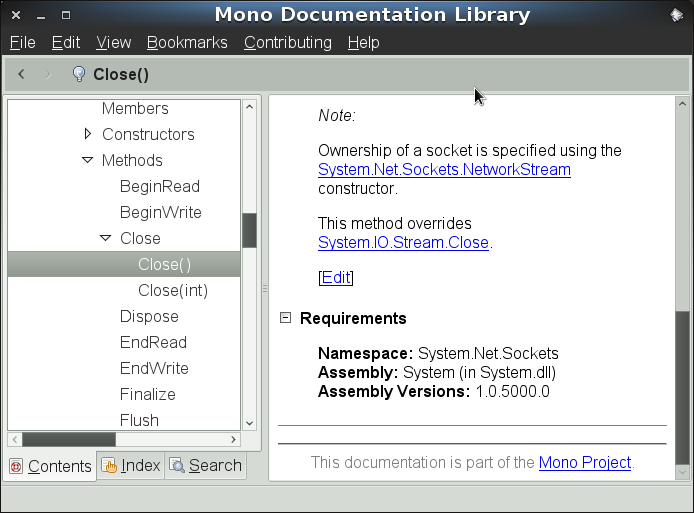Assembly Versioning with mdoc - Jonathan Pryor's web log
« Caching mdoc's ASP.NET-generated HTML | Main | mdoc Repository Format History »
Assembly Versioning with mdoc
Previously, we mentioned as an aside that the Type.xml files within an mdoc repository contained //AssemblyVersion elements. Today we will discuss what they're for.
The //AssemblyVersion element records exactly one thing: which assembly versions a type and member was found in. (The assembly version is specified via the AssemblyVersionAttribute attribute.) With a normal assembly versioning policy, this allows monodoc to show two things: which version added the type/member, and (by inference) which version(s) removed the member.
For example, consider the NetworkStream.Close method. This method was present in .NET 1.0 which overrode Stream.Close. However, in .NET 2.0 the override was removed entirely.
The //AssemblyVersion attribute allows the mdoc repository to track such versioning changes; for example, consider the mdoc-generated NetworkStream.xml file. The //Member[@MemberName='Close']/AssemblyInfo/AssemblyVersion elements contain only an entry for 1.0.5000.0 (corresponding to .NET 1.1) on line 536. Compare to the //Member[@MemberName='CanWrite']/AssemblyInfo/AssemblyVersion elements (for the NetworkStream.CanWrite property) which has //AssemblyVersion elements for 1.0.5000.0 and 2.0.0.0. From this, we can deduce that NetworkStream.Close was present in .NET 1.1, but was removed in .NET 2.0.
When viewing type and member documentation, monodoc and the ASP.NET front end will show the assembly versions that have the member:
There are two limitations with the version tracking:
- It only tracks types and members. For example, attributes, base classes, and interfaces may be added or removed across versions; these are not currently tracked.
- It uses the assembly version to fill the <AssemblyVersion> element.
The second point may sound like a feature (isn't it the point?), but it has one downfall: auto-generated assembly versions. You can specify an auto-generated assembly version by using the * for some components in the AssemblyVersionAttribute constructor:
[assembly: AssemblyVersion("1.0.*.*")]
If you do this, every time you rebuild the assembly the compiler will dutifully generate a different assembly number. For example, the first time you might get a compiler version of 1.0.3666.19295, while the second recompilation the compiler will generate 1.0.3666.19375. Since mdoc assigns no meaning to the version numbers, it will create //AssemblyVersion elements for each distinct version found.
The "advantage" is that you can know on which build a member was added. (If you actually care...)
The disadvantage is a major bloating of the mdoc repository, as you add at least 52*(1+M) bytes to each file in the mdoc repository for each unique assembly version (where M is the number of members within the file, as each member is separately tracked). It will also make viewing the documentation distracting; imagine seeing 10 different version numbers for a member, which all differ in the build number. That much noise would make the feature ~useless.
As such, if you're going to use mdoc, I highly suggest not using auto-generated assembly version numbers.
Next time, we'll wrap up this series with a history of the mdoc repository format.
blog comments powered by Disqus
 RSS Syndication
RSS Syndication